AidGenSE RAG Service Deployment Guide
Introduction
RAG (Retrieval-Augmented Generation) is a technical architecture that combines information retrieval and text generation, widely used in generative AI scenarios such as question-answering systems, enterprise search, and document assistants. Its basic idea is to retrieve relevant information from external knowledge sources before generating answers, thereby improving the accuracy and controllability of responses.
AidGenSE has built-in RAG-related components, making it convenient for developers to quickly deploy their own RAG applications.
Support Status
Currently includes two built-in demo knowledge bases
| Knowledge Base Name | Embedding Model Used |
|---|---|
| Tesla User Manual | BAII/bge-large-zh-v1.5 |
| Car Maintenance Manual | BAII/bge-large-zh-v1.5 |
Quick Start
Installation
Install AidGenSE related components, please refer to AidGenSE Installation
Install RAG components
# Install RAG service
sudo aid-pkg update
sudo aidllm install ragView Available Vector Knowledge Bases
aidllm remote-list ragExample output:
Name EmbeddingModel CreateTime
---- ---------------------------- --------------------
tesla BAII/bge-large-zh-v1.5 2025-04-14 09:59:43
mechanical BAII/bge-large-zh-v1.5 2025-04-14 09:59:43Download Specified Knowledge Base
# Download specified knowledge base
aidllm pull rag [rag_name] # e.g: tesla
# View downloaded knowledge bases
aidllm list rag
# Delete downloaded knowledge base
sudo aidllm rm rag [rag_name] # e.g: teslaStart Service
# Start with specified model
aidllm start api -m <model_name>
# Start specified knowledge base
aidllm start rag -n <rag_name>Chat Testing
Using Web UI for chat testing
# Install UI frontend service
sudo aidllm install ui
# Start UI service
aidllm start ui
# Check UI service status
aidllm status ui
# Stop UI service
aidllm stop ui💡Note
After the UI service starts, access http://ip:51104
Using Python for chat testing
import os
import requests
import json
RAG_PROMPT = '''
You are an intelligent assistant. Your goal is to provide accurate information and help questioners solve problems as much as possible. You should remain friendly but not overly verbose. Please answer relevant queries based on the provided context information without considering existing knowledge. If no context information is provided, please answer relevant queries based on your knowledge.
Context content:
{response}
Extract and answer questions related to "{question}".
'''
def rag_query(question):
url = "http://127.0.0.1:18111/query"
# Set RAG knowledge base
rag_name = "<rag_name>"
headers = {
"Content-Type": "application/json"
}
payload = {
"text": question,
"collection_name": rag_name,
"top_k": 1,
"score_threshold": 0.1
}
response = requests.post(url, headers=headers, json=payload)
if response.status_code == 200:
result = response.json()
answer = ""
if len(result['data']) > 0:
answer = result['data'][0]['text']
return RAG_PROMPT.format(response=answer, question=question)
return question
def stream_chat_completion(messages, model="<model_name>"): # Set large model
url = "http://127.0.0.1:8888/v1/chat/completions"
headers = {
"Content-Type": "application/json"
}
payload = {
"model": model,
"messages": messages,
"stream": True # Enable streaming
}
# Make request with stream=True
response = requests.post(url, headers=headers, json=payload, stream=True)
response.raise_for_status()
# Read line by line and parse SSE format
for line in response.iter_lines():
if not line:
continue
# print(line)
line_data = line.decode('utf-8')
# Each SSE line starts with "data: " prefix
if line_data.startswith("data: "):
data = line_data[len("data: "):]
# End marker
if data.strip() == "[DONE]":
break
try:
chunk = json.loads(data)
except json.JSONDecodeError:
# Print and skip when parsing fails
print("Unable to parse JSON: ", data)
continue
# Extract model output token
content = chunk["choices"][0]["delta"].get("content")
if content:
print(content, end="", flush=True)
if __name__ == "__main__":
# Set question
user_input = "<question>"
rag_query = rag_query(user_input)
print("user input:", user_input)
print("rag query:", rag_query)
messages = [
{"role": "system", "content": "You are a helpful assistant."},
{"role": "user", "content": rag_query}
]
print("Assistant:", end=" ")
stream_chat_completion(messages)
print() # New lineExample: Using Qwen2.5-3B-Instruct with Vehicle Manual Knowledge Base on Qualcomm 8550
- Install AidGenSE and RAG components
# Install aidgense
sudo aid-pkg -i aidgense
# Install RAG service
sudo aidllm install rag- Download
Qwen2.5-3B-Instructmodel and vehicle manual knowledge base
# Download model
aidllm pull api aplux/qwen2.5-3B-Instruct-8550
# Download vehicle manual knowledge base
aidllm pull rag tesla- Start services
# Start with specified model
aidllm start api -m qwen2.5-3B-Instruct-8550
# Start specified knowledge base
aidllm start rag -n tesla- Use Web UI for chat testing
# Install UI frontend service
sudo aidllm install ui
# Start UI service
aidllm start uiAccess http://ip:51104
- Use Python for chat testing
import os
import requests
import json
RAG_PROMPT = '''
You are an intelligent assistant. Your goal is to provide accurate information and help questioners solve problems as much as possible. You should remain friendly but not overly verbose. Please answer relevant queries based on the provided context information without considering existing knowledge. If no context information is provided, please answer relevant queries based on your knowledge.
Context content:
{response}
Extract and answer questions related to "{question}".
'''
def rag_query(question):
url = "http://127.0.0.1:18111/query"
# Set RAG knowledge base
rag_name = "tesla"
headers = {
"Content-Type": "application/json"
}
payload = {
"text": question,
"collection_name": rag_name,
"top_k": 1,
"score_threshold": 0.1
}
response = requests.post(url, headers=headers, json=payload)
if response.status_code == 200:
result = response.json()
answer = ""
if len(result['data']) > 0:
answer = result['data'][0]['text']
return RAG_PROMPT.format(response=answer, question=question)
return question
def stream_chat_completion(messages, model="qwen2.5-3B-Instruct-8550"): # Set large model
url = "http://127.0.0.1:8888/v1/chat/completions"
headers = {
"Content-Type": "application/json"
}
payload = {
"model": model,
"messages": messages,
"stream": True # Enable streaming
}
# Make request with stream=True
response = requests.post(url, headers=headers, json=payload, stream=True)
response.raise_for_status()
# Read line by line and parse SSE format
for line in response.iter_lines():
if not line:
continue
# print(line)
line_data = line.decode('utf-8')
# Each SSE line starts with "data: " prefix
if line_data.startswith("data: "):
data = line_data[len("data: "):]
# End marker
if data.strip() == "[DONE]":
break
try:
chunk = json.loads(data)
except json.JSONDecodeError:
# Print and skip when parsing fails
print("Unable to parse JSON: ", data)
continue
# Extract model output token
content = chunk["choices"][0]["delta"].get("content")
if content:
print(content, end="", flush=True)
if __name__ == "__main__":
# Set question
user_input = "What should I do if I lost my car key?"
rag_query = rag_query(user_input)
print("user input:", user_input)
print("rag query:", rag_query)
messages = [
{"role": "system", "content": "You are a helpful assistant."},
{"role": "user", "content": rag_query}
]
print("Assistant:", end=" ")
stream_chat_completion(messages)
print() # New lineCreating Custom RAG Knowledge Base
I. Preparation
Register Account
Visit AidLux Official Website to register and log in to an Aidlux Account.Login to aidllm-cms
Open your browser and visit https://aidllm.aidlux.com, log in with your Aidlux account.
II. Create RAG Knowledge Base
Enter Knowledge Base Management Interface
After logging in, click "Knowledge Base" menu on the left to enter the management page, then click "New".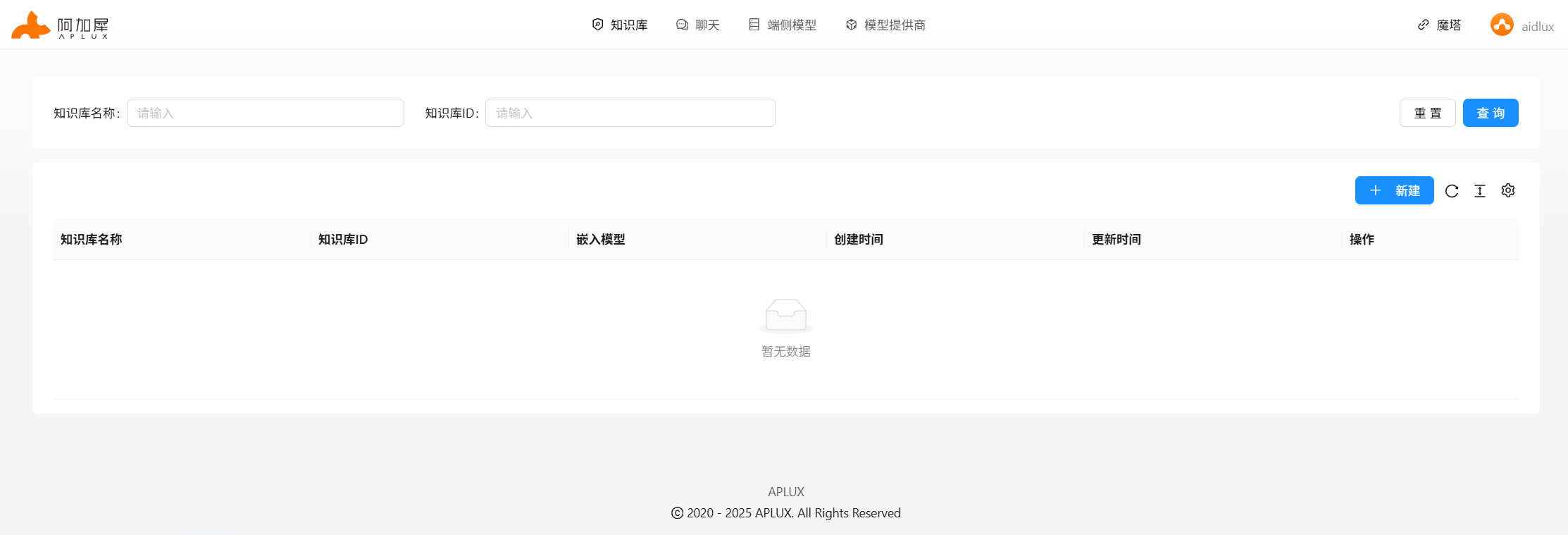
Fill in Knowledge Base Information
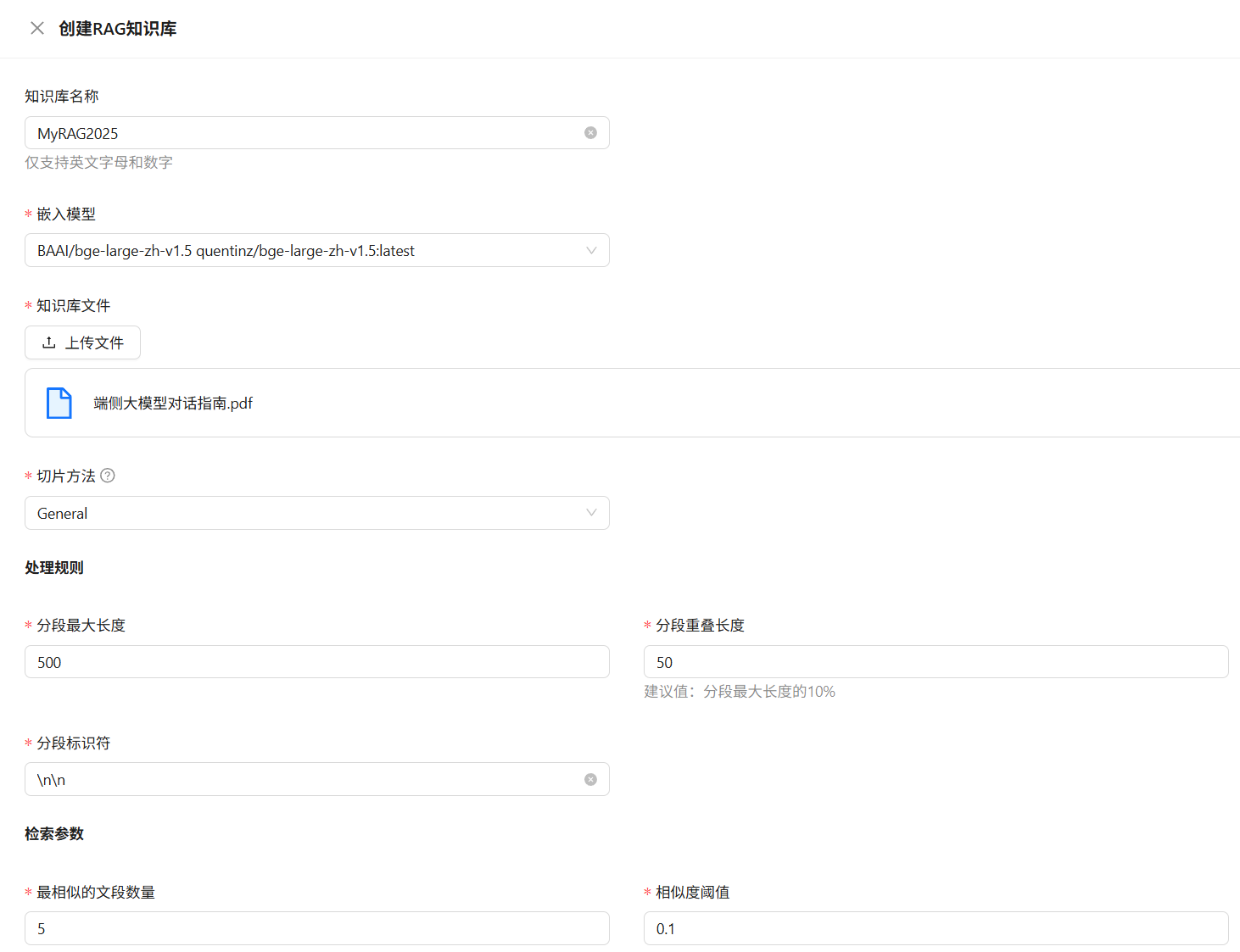
Name: Only supports English letters and numbers (e.g.,
MyRAG2025).Embedding Model: Select the currently loaded embedding model.
Chunking Method: Choose
GeneralorQ&A, specific descriptions as follows:Chunking Method Supported Formats Description GeneralText (.txt / .pdf) Split continuous text by "segment identifiers", then merge by token count not exceeding "max length" into chunks. Q&A.xlsx / .csv / .txt For Q&A format: Excel two columns (no header: question/answer); CSV/TXT use Tab separator, UTF-8 encoding.
Notes
- Created knowledge bases are private by default and only visible to yourself.
- When using command-line tools, you can only view public knowledge bases and your own private knowledge bases.
III. Knowledge Base Service Startup
Login to Remote CMS
bashaidllm loginUse your registered Aidlux account to log in.
This operation is only for executing remote knowledge base related commands.View Knowledge Base List
bashaidllm remote-list rag Name EmbeddingModel CreateTime aidluxdocs BAAI/bge-large-zh-v1.5 2025-07-09 14:56:31 MyRAG2025 BAAI/bge-large-zh-v1.5 2025-07-21 16:08:14Pull Knowledge Base
bashaidllm pull rag <knowledge_base_name> aidllm pull rag MyRAG2025Start RAG Service
bashaidllm start rag -n <rag_name> Use rag: MyRAG2025 Use model: bge-large-zh-v1.5 Rag server starting... Rag server starting... Rag server starting... Rag server starting... Rag server starting... Rag server starting... Rag server start successfully.After success, the local knowledge retrieval service will be started.